
Before this class, I had no idea what FIPPA was, but it was actually really interesting to learn about it. It’s a topic we don’t really ever talk about, so it really sparked my attention. The idea that there are specific laws in place to protect student data when using technology like WordPress is something I hadn’t considered before. I can see how important it is to be mindful of privacy and make sure students’ information is kept secure.
FIPPA (Freedom of Information and Protection of Privacy Act) is a Canadian law designed to protect personal information in public institutions, including educational settings. It ensures that any personal data collected, stored, or shared by organizations, like schools, is handled in a secure and private way.
When it comes to using technology like WordPress in education, FIPPA requires educators to:
- Avoid collecting unnecessary personal data: Educators must only collect the information that’s necessary for the purpose of the educational activity and avoid gathering extra personal details from students.
- Use platforms with Canadian servers when possible: This is important because data stored in Canadian servers is subject to Canadian privacy laws, which ensures that the information is protected under FIPPA’s regulations.
Essentially, FIPPA ensures that student data is secure and that educational institutions are transparent about how personal information is used and protected when using technology tools like WordPress.

Work Press in the classroom
This site is not only useful for teachers but definitely for students as well. I would share it with an older class because I remember when I was working on projects, I struggled to find resources like this and didn’t know where to look. I’m glad I had the chance to learn about sites like this in this class! It also reminded me of a site my grade 12 English teacher introduced to us, called the Noun Project, where you can download black-and-white PNG images, which was very helpful for projects.
Overall, exploring WordPress has shown me how valuable it can be for content creation. Whether I’m working on a blog, an inquiry project, or just looking for inspiration, having access to free and easily searchable images makes the process much smoother. Moving forward, I plan to incorporate WordPress more into my workflow and continue discovering the different features it has to offer.
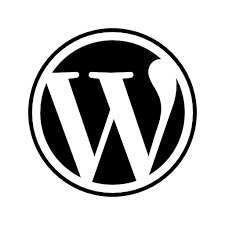
I decided to explore WordPress further, and I really like how it allows you to search for images easily using the search bar. This feature makes it incredibly convenient to find visuals without having to sift through unrelated results. One of the biggest advantages of using WordPress for image searches is that, unlike Google where many images are either copyrighted or require permission to use, WordPress provides access to a library of free-to-use images. This eliminates the hassle of worrying about copyright issues and ensures that any images I use are legally available. Another aspect I appreciate is how WordPress integrates with platforms that offer royalty-free media, making it easier to add high-quality visuals to blog posts or projects. Instead of spending time searching multiple websites for legal images, everything is accessible in one place. This is especially useful for educational and creative projects where sourcing the right images can be time-consuming.